"PAGE IN USE" error in Acrobat DC.
Acrobat Fix available!
Update Adobe have issued a fix for the problems described here, in version 2017.012.20098. You may check the release notes which also have a download link if it does not update automatically.Problem description
Starting with Acrobat DC 2017.012.20095, a new update in August 2017, the functions N-Up, Step & Repeat and Booklet may fail with the error: "One or more pages are in use and could not be deleted"
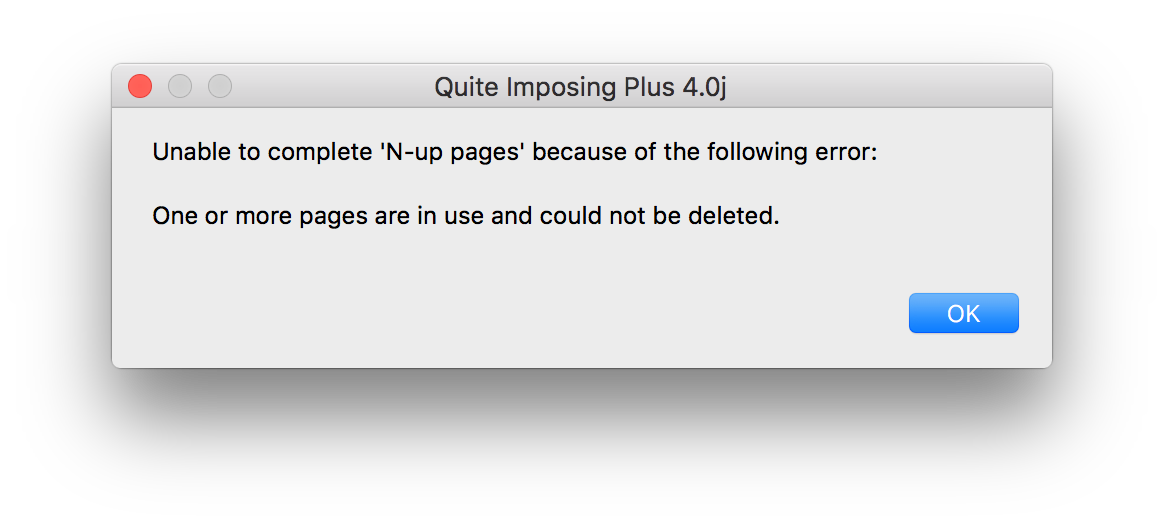
This is an Acrobat problem because in such files page 1 cannot be deleted even if no plug-ins are used. There is a simple work around. Use "Create a new document" in the options for the imposition function, and a new document is created without these problem pages.
A second problem in this version is that Acrobat's tool icon only shows up in the tools palette and quick tools if Tab view is active. .
